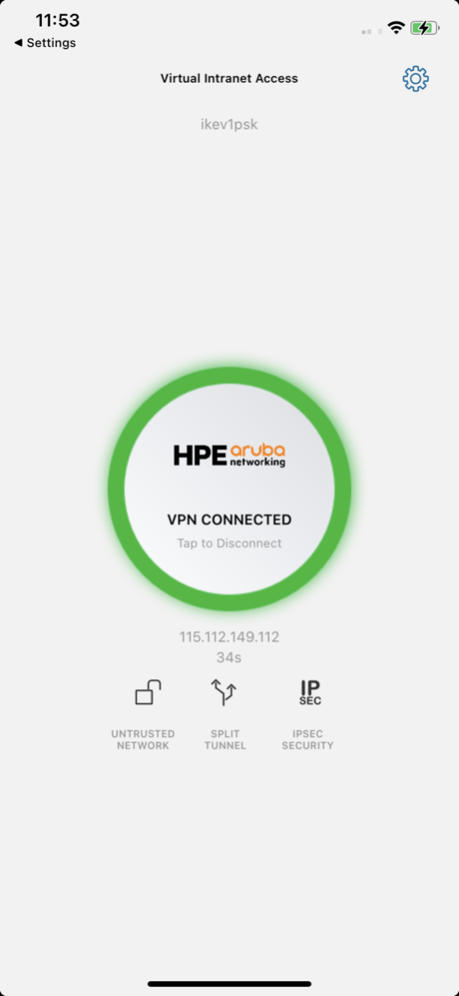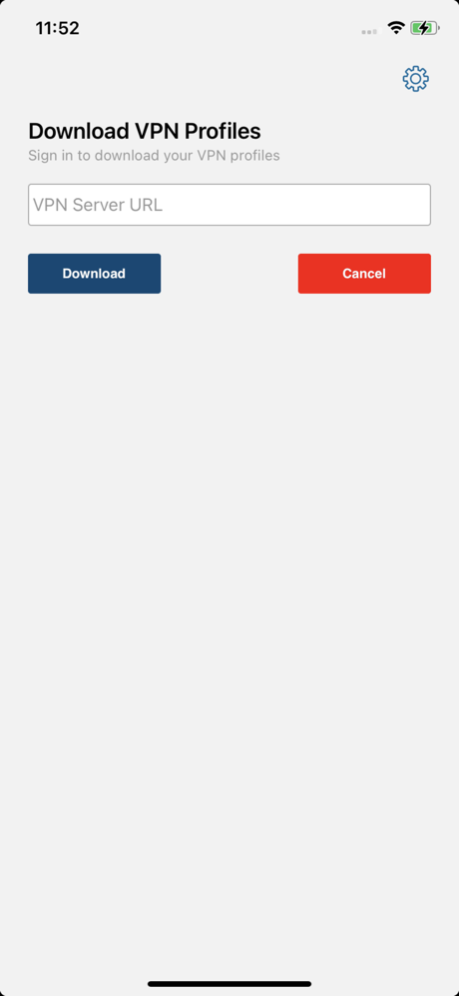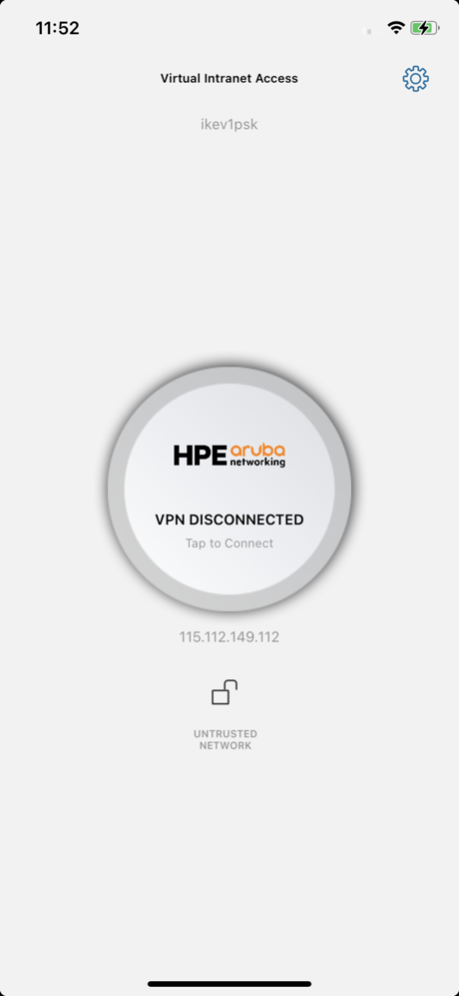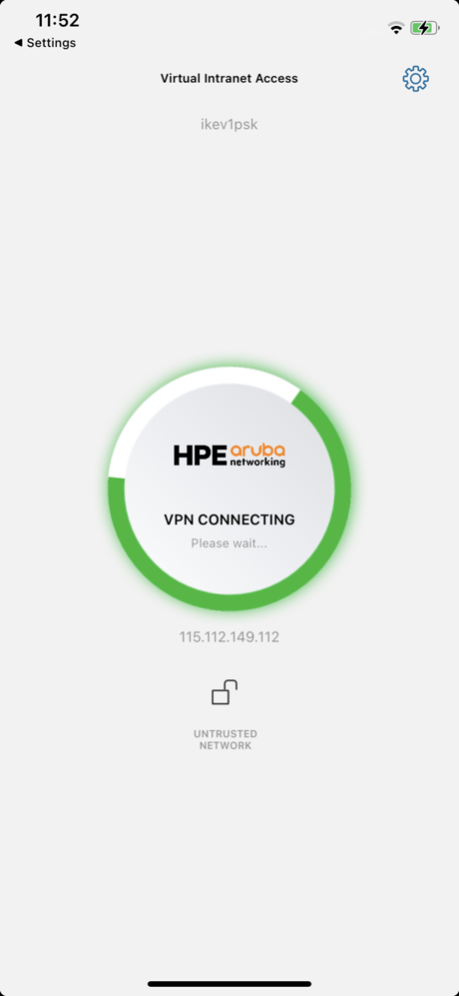HPE Virtual Intranet Access 4.6.1
Free Version
Publisher Description
The HPE Virtual Intranet Access client is a secure VPN service for users who need corporate connectivity at home, temporary sites, or while they’re mobile. VIA is completely Wi-Fi-aware. From a non-corporate network – such as a home WLAN, 4G/LTE, 3G or public Wi-Fi network – VIA automatically launches a VPN-on-demand connection to the data center. Connectivity and authentication occur transparently with no complicated logins. VIA client software leverages the same role-based and stateful firewall policies for local and remote network access to ensure a consistent end-user experience, regardless of location. It can also be configured to allow separate access roles and policies on the same end point, depending on where the user logs into the network.
KEY FEATURES:
• Simplify VPN services by integrating directly with HPE Aruba Networking Controllers and Gateways
• VPN users can authenticate with the same credentials they use for WLAN
• Dynamically apply and enforce access policies based on the user’s role
• Connection over IPsec or SSL
• Support for 2 factor (2FA) one time password (OTP) based authentication using RADIUS
• Support for personal identification verification (PIV) smart card authentication
REQUIREMENTS:
Supported on HPE Aruba Networking Controllers or Gateways running AOS 6.5 and higher or 8.0 and higher. Requires VPN subscription installed on the Controller or Gateway.
Supported on iOS 12.0 and later releases
Aug 14, 2023
Version 4.6.1
- General improvements and bug fixes
- More information at https://www.arubanetworks.com/techdocs/VIA/HPE-Aruba-VIA/Content/RNs/VIA-460.htm
About HPE Virtual Intranet Access
HPE Virtual Intranet Access is a free app for iOS published in the Office Suites & Tools list of apps, part of Business.
The company that develops HPE Virtual Intranet Access is Aruba Networks. The latest version released by its developer is 4.6.1. This app was rated by 1 users of our site and has an average rating of 5.0.
To install HPE Virtual Intranet Access on your iOS device, just click the green Continue To App button above to start the installation process. The app is listed on our website since 2023-08-14 and was downloaded 330 times. We have already checked if the download link is safe, however for your own protection we recommend that you scan the downloaded app with your antivirus. Your antivirus may detect the HPE Virtual Intranet Access as malware if the download link is broken.
How to install HPE Virtual Intranet Access on your iOS device:
- Click on the Continue To App button on our website. This will redirect you to the App Store.
- Once the HPE Virtual Intranet Access is shown in the iTunes listing of your iOS device, you can start its download and installation. Tap on the GET button to the right of the app to start downloading it.
- If you are not logged-in the iOS appstore app, you'll be prompted for your your Apple ID and/or password.
- After HPE Virtual Intranet Access is downloaded, you'll see an INSTALL button to the right. Tap on it to start the actual installation of the iOS app.
- Once installation is finished you can tap on the OPEN button to start it. Its icon will also be added to your device home screen.